Fast Data Pipeline Design: Updating Per-Event Decisions by Swapping Tables
VoltDB was one of the first companies to enable a new modern breed of applications, applications that combine streaming, or “fast data”, tightly with big data.We call these applications Fast Data Pipelines.
First, a quick high-level summary of the fast data pipeline architecture:
The first thing to notice is that there is a tight coupling of Fast and Big, although they are separate systems. They have to be, at least at scale. The database system designed to work with millions of event decisions per second is wholly different from the system designed to hold petabytes of data and generate Machine Learning (ML) models.
There are a number of critical requirements to get the most out of a fast data pipeline. These include the ability to:
- Ingest / interact with the data feed in real-time.
- Make decisions on each event in the feed in real time
- Provide visibility into fast-moving data with real-time analytics
- Seamlessly integrate into the systems designed to store Big Data
- Ability to deliver analytic results (mined “knowledge”) from the Big Data systems quickly to decision engine, closing the data loop. This mined knowledge can be used to inform per event decisions.
Hundreds of Fast Data Pipeline applications have been built and deployed using VoltDB as the fast operational database (the glue) between Fast and Big. These applications provide real-time decisioningengines in financial fraud detection, digital ad tech optimization, electric smart grid, mobile gaming and IoT industries, among others.
This blog is going to drill into how to implement a specific portion of this fast data pipeline, namely the last bullet: the ability to close the data loop, taking knowledge from a Big Data system and applying this knowledge, online, to the real-time decision engine (VoltDB).
Closing the Data Loop
“Per-event decisioning” means that an action is computed for each incoming event (each transaction). Usually some set of facts informs the decision, often computed from historical data. These “facts” could be captured in machine learning models or consist of a set of generated rules to be executed on each incoming event. Or these facts could represented as rows in a database table, used to filter and generate optimized decisions for each event. This blog post will focus in on the latter, storing and updating facts represented in database tables.
When storing facts in database tables, each row corresponds to some bit of intelligence for a particular value or set of values. For example, the facts might be a pricing table for airline flights, where each row corresponds to a route and service level. Or the values might be list of demographic segmentation buckets (median income, marital status, etc) for browser cookies or device ids, used to serve up a demographic-specific ads.
Fact tables are application-specific, can be simple or sophisticated, and are often computed from an historical “big data” data set such as Spark, Hadoop, or commercial data warehouse, etc. Fact tables can often be quite large and can be frequently recomputed, perhaps weekly, daily, or even hourly.
It is often important that the set of facts changes atomically. In other words, if airline prices are changing for ten’s of thousands of flights, all the prices should change all at once, instantly. It is unacceptable that some transactions reference older prices and some newer prices during the period of time it takes to load millions of rows of new data. This problem can be challenging when dealing with large fact tables as transactionally changing millions of values in can be a slow, blocking operation. Locking a table, thus blocking ongoing operations, is unacceptable when your application is processing hundreds of thousands of transactions per second.
VoltDB solves this challenge in a very simple and efficient manner. VoltDB has the ability to transactionally swap tables in a single operation. How this works is as follows:
- Create an exact copy of your fact table schema, giving it a different name. Perhaps Facts_Table and Facts_Table_2.
- Make sure the schemas are indeed identical (and neither is the source of a view).
- While your application is running (and consulting rows in Facts_Table to make decisions), populate Facts_Table_2 with your new set of data that you wish future transactions to consult. This table can be populated as slowly (or as quickly) as you like, perhaps over the course of a day.
- When your Facts_Table_2 is populated, and you are ready to make it “live” in your application, call the VoltDB System Procedure @SwapTables. This operation essentially switches the data for the table by swapping internal memory pointers. As such it executes in single to sub millisecond range.
- At this point, all the data that was in Facts_Table_2 is now in Facts_Table, and the old data in Facts_Table now resides in Facts_Table_2. You may consider truncating Facts_Table_2 in preparation for your next refresh of facts (and to reduce your memory footprint).
Let’s look at a contrived example using the VoltDB Voter sample application, a simple simulation of an ‘American Idol’ voting system. Let’s assume that each day you are going to feature different contestants for which callers can vote. Voting needs to occur 24x7, each day, with new contestants. The contestants change every day at midnight. We don’t want any downtime - no maintenance window, for example - when changing our contestant list.
Here’s what we need to do to the Voter sample to effect this behavior:
- First we create an exact copy of our CONTESTANTS table, calling it CONTESTANTS_2:
-- contestants_2 table holds the next day's contestants numbers -- (for voting) and names
CREATE TABLE contestants_2
(
contestant_number integer NOT NULL
, contestant_name varchar(50) NOT NULL
, CONSTRAINT PK_contestants_2 PRIMARY KEY
(
contestant_number
)
);
2. The schemas are identical, and this table is not the source of a materialized view.
3. The Voter application pre-loads the CONTESTANTS table at the start of benchmark with the following contestants:
1> select * from contestants;
CONTESTANT_NUMBER CONTESTANT_NAME
------------------ ----------------
1 Edwina Burnam
2 Tabatha Gehling
3 Kelly Clauss
4 Jessie Alloway
5 Alana Bregman
6 Jessie Eichman
$ cat contestants_2.csv
1, Tom Brady
2, Matt Ryan
3, Aaron Rodgers
4, Drew Brees
5, Andrew Luck
6, Kirk Cousins
$ csvloader contestants_2 -f contestants_2.csv
Read 6 rows from file and successfully inserted 6 rows (final)
Elapsed time: 0.905 seconds
$ sqlcmd
SQL Command :: localhost:21212
1> select * from contestants_2;
CONTESTANT_NUMBER CONTESTANT_NAME
------------------ ----------------
1 Tom Brady
2 Matt Ryan
3 Aaron Rodgers
4 Drew Brees
5 Andrew Luck
6 Kirk Cousins
(Returned 6 rows in 0.01s)
4. Now that we have the new contestants (fact table) loaded and staged, when we’re ready (at midnight!) we’ll swap the two tables, making the new set of contestants immediately available for voting without interrupting the application. We’ll do this by calling the @SwapTables system procedure as follows:
$ sqlcmd
SQL Command :: localhost:21212
1> exec @SwapTables contestants_2 contestants;
modified_tuples
----------------
12
(Returned 1 rows in 0.02s)
2> select * from contestants;
CONTESTANT_NUMBER CONTESTANT_NAME
------------------ ----------------
6 Kirk Cousins
5 Andrew Luck
4 Drew Brees
3 Aaron Rodgers
2 Matt Ryan
1 Tom Brady
(Returned 6 rows in 0.01s)
5. Finally, we’ll truncate the CONTESTANTS_2 table, initializing it once again ready to be loaded with the next day’s contestants:
$ sqlcmd
SQL Command :: localhost:21212
1> truncate table contestants_2;
(Returned 6 rows in 0.03s)
2> select * from contestants_2;
CONTESTANT_NUMBER CONTESTANT_NAME
------------------ ----------------
(Returned 0 rows in 0.00s)
Note that steps 3-5, loading, swapping, and truncating the new fact table, can all be done in an automated fashion, not manually as I have demonstrated with this simple example.
Running the Voter sample and arbitrarily invoking @SwapTables during the middle of the run yielded the following results:
A total of 15,294,976 votes were received during the benchmark...
- 15,142,056 Accepted
- 152,857 Rejected (Invalid Contestant)
- 63 Rejected (Maximum Vote Count Reached)
- 0 Failed (Transaction Error)
Contestant Name Votes Received
Tom Brady 4,472,147
Kirk Cousins 3,036,647
Andrew Luck 2,193,442
Matt Ryan 1,986,615
Drew Brees 1,963,903
Aaron Rodgers 1,937,391
The Winner is: Tom Brady
Apologies to those not New England-based! As you might have guessed, VoltDB’s headquarters are based just outside of Boston, Massachusetts.
Just the Facts, Ma’am
Leveraging big data intelligence to make per-event decisions is an important component of a real-time decision engine within your data pipeline. When building fast data pipeline applications using VoltDB, VoltDB provides tools and functionality to make this process easy and also painless to a running application. Two key tasks need to be performed: loading your new fact table into VoltDB, and atomically making that new data “live” to your business logic.
Loading data into VoltDB from an external data source can be done easily via a couple of approaches: you can use one of our loaders such as the CSV, Kafka or JDBC loader; or you can write an application to insert the data.
Swapping tables in VoltDB is a trivial exercise with the @SwapTable system procedure. And most importantly, swapping in new fact table data does not impact ongoing stream processing.
No comments:
Post a Comment